How to remove the terrible scrollbar from your embed code.
We all hate those scrollbars on embeds. There's a simple solution to this. To remove scrollbars from your html / embed -place the following html in the style section of your html (embed). The style tag is as follows: <style> is an opening tag. </style> is the closing tag.
/* Hide scrollbar for Chrome, Safari and Opera */
body::-webkit-scrollbar {
display: none;
}
/* Hide scrollbar for IE, Edge and Firefox */
body {
-ms-overflow-style: none; /* IE and Edge */
scrollbar-width: none; /* Firefox */
}
If you are looking to disable scroll and not to hide the scrollbars only,you'll have to use overflow: hidden;to and to hide vertical scrollbar, or the horizontal scrollbar, overflow-y or overflow-x
Once you add this to your embed code your Google Sites will start to appear seamless. :)
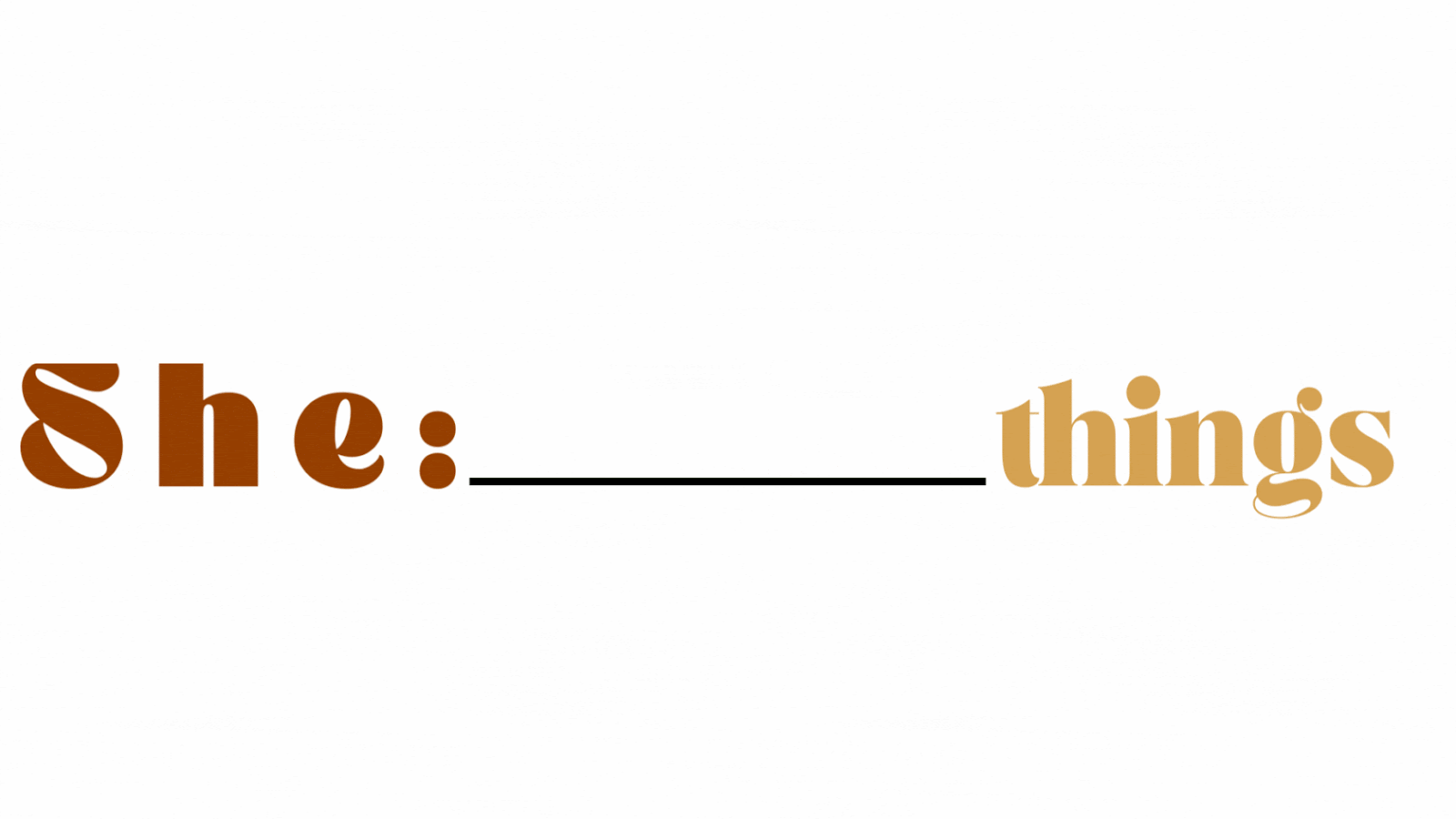

0 comments