Okay, this isn't a new feature - we just have over-looked it.
While playing around with a new design I final read something that changed everything for me. Anchor links. In Google it says specifically that you can use anchor links to link to a specific header or sub header on ANY published site. This got me thinking.... Can We create a jump to section page by page?
The answer is YES!!!!!!!!! I tested this on my own website and it really works!
I created a new section on my home page that says "shop new premium designs". I then pasted the link from my shop page, the subheader titled "premium designs." And it worked like a charm.
You can see this in action on my website shedesignsthings.com I have also left the instructions below.
Here are the steps to enable this feature - which btw isn't new. We're all just oblivious including me.
Disable or enable anchor links
You can use an anchor link to link to a specific header or subheader on any published site.
1. On your computer, open a site in new Google Sites.
2. In the top right corner, click Settings 📷.
3. In the “Settings” window, go to Viewer tools.
4. Turn “Show anchor links” on or off.
5. At the top right, click Publish.
https://support.google.com/sites/answer/6372880#anchor_link
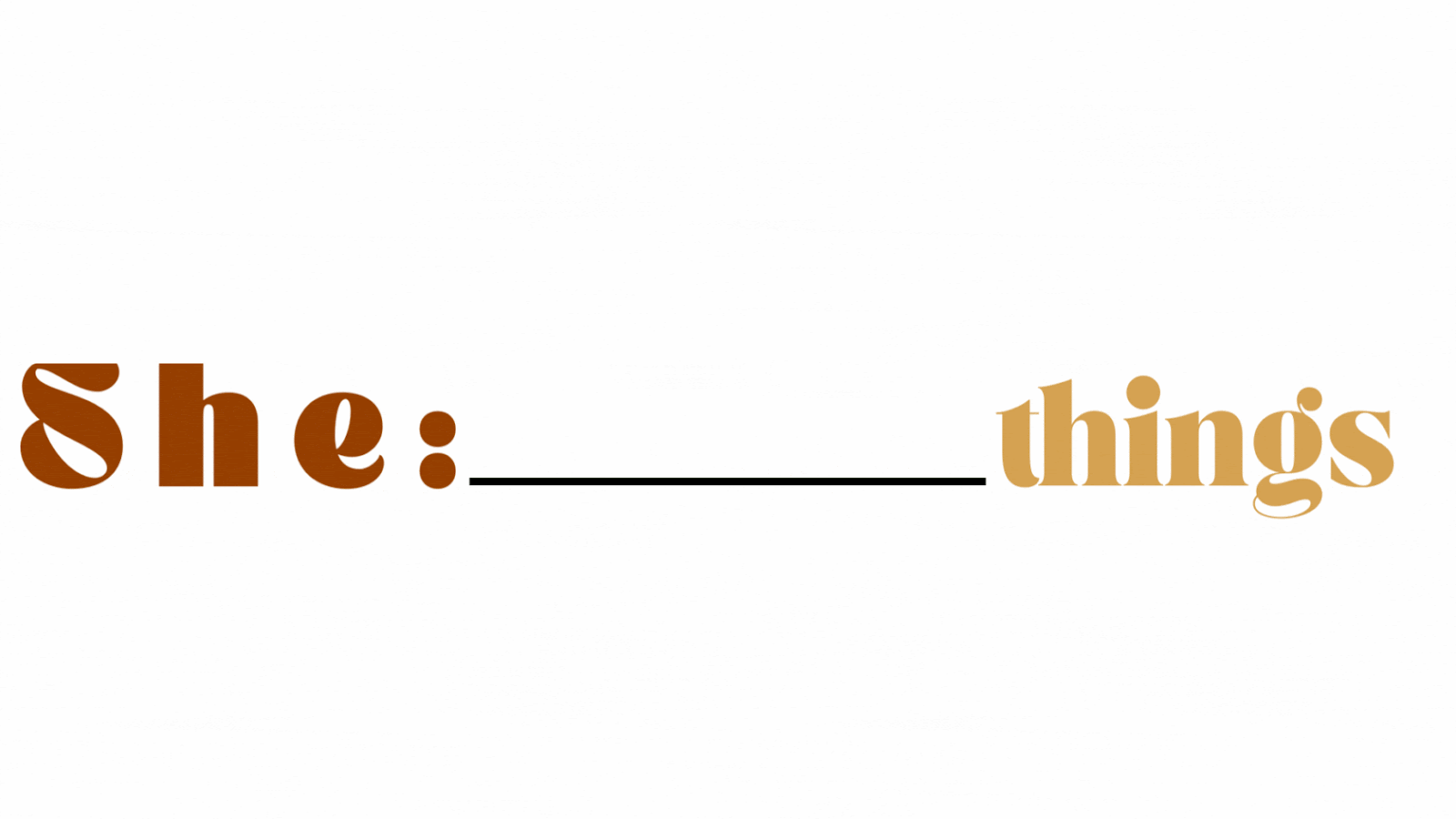
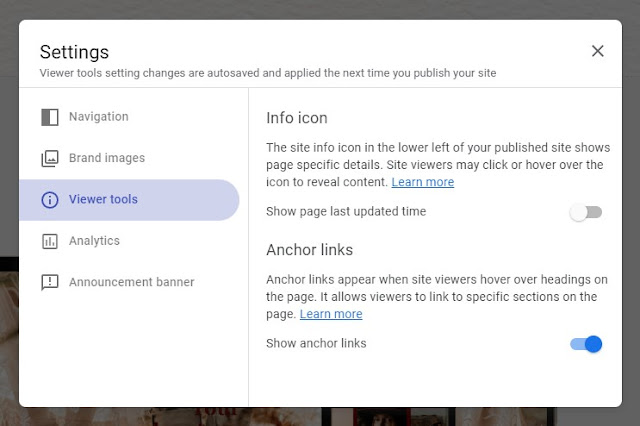
0 comments