How I connected my blog and google site

It goes without saying that Google likes it when you use their products. While working on my own blog I decided to create it in blogger thinking it would be annoying to do, creating a sub domain and all. What I found was Google made it so easy.
***Note - this process is only easy if your domain is purchased via Google Domains***
In order to connect my blog to my subdomain - initially I thought I would need to go to google domains and set up a subdomain. But I quickly learned that wasn't the case. As a matter of fact, I wasn't even going to name it. Blog.shedesigns things.com! But the process was so quick I just went with it.
Here's the skinny:
All I did was log into Blogger select Settings>Publishing>Custom Domain. I then wrote the blog.shedesignsthings.com as the subdomain. Once I added this Google automatically added the cname record. It added the Blogger hosting to the website panel and the service to the domain overview.
On my website I elected to not embed the blog and instead created a link in the pages panel and set the link to open in the same window by unchecking the "Open in a new tab" box.
During this process my website did come down for a moment and I needed to republish it. :( But the total time I spent was roughly 5 minutes. I have yet to see anyone talk about this but it is definitely a pro in my book!
You can watch the video tutorial on my YouTube channel.
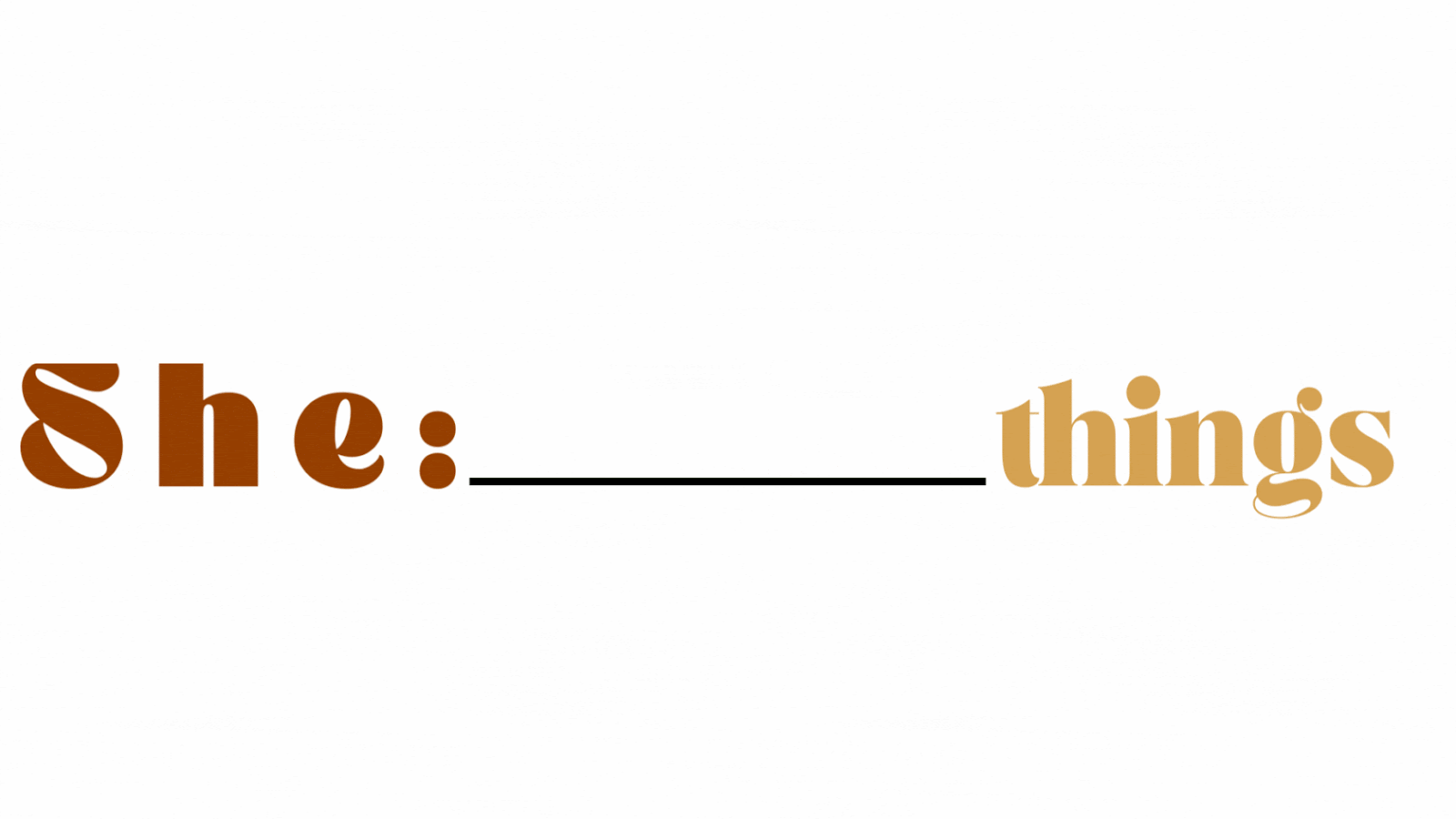
Hi Chelsea! Girl, let me just say this... I've been reading all of your stuff and quite frankly- you are the bomb! The pointers you share here are so completely helpful. I plan to return to your pages over and over again just for inspiration. I just started this small business journey(last week) and am finding it all very overwhelming. However, as I continue my research of other new small business owners, I realize the work is well worth it in the end and there is a long sigh of relief around the bend. :) Congratulations on your one-year anniversaryyyyyyyyyy! Thanks again, from one small business owner to another! ~Naomi
ReplyDeleteThank You! I'm glad you find everything helpful. It does take a while to get going but once you do and you have faith nothing can stop you. :)
Delete