A Simple Product Card using HTML/CSS
This is a simple product card that is NOT connected to any checkout gateway. I use these in my Google sites to show clients what is possible.
<!DOCTYPE html>
<html>
<head>
<style>
<title>Bootstrap Example</title>
<meta charset="utf-8">
<meta name="viewport" content="width=device-width, initial-scale=1">
<link href="https://cdn.jsdelivr.net/npm/bootstrap@5.1.3/dist/css/bootstrap.min.css" rel="stylesheet">
<script src="https://cdn.jsdelivr.net/npm/bootstrap@5.1.3/dist/js/bootstrap.bundle.min.js"></script>
.card {
box-shadow: 0 4px 8px 0 rgba(0, 0, 0, 0.2);
max-width: 300px;
margin: auto;
text-align: center;
font-family: arial;
}
.price {
color: grey;
font-size: 22px;
}
.card button {
border: none;
outline: 0;
padding: 12px;
color: white;
background-color: #000;
text-align: center;
cursor: pointer;
width: 100%;
font-size: 18px;
}
.card button:hover {
opacity: 0.7;
}
</style>
</head>
<body>
<div class="card">
<img src="imghosturl" alt="Digital Planner" style="width:100%">
<h1>Cute Digital Planner</h1>
<p class="price">$19.99</p>
<p>Get this Cute Digital Planner in our shop today! Lorem impsum journal planner. Ipsum 365 days, ipsum task, and more.</p>
<p><button>Add to Cart</button></p>
</div>
</body>
</html>
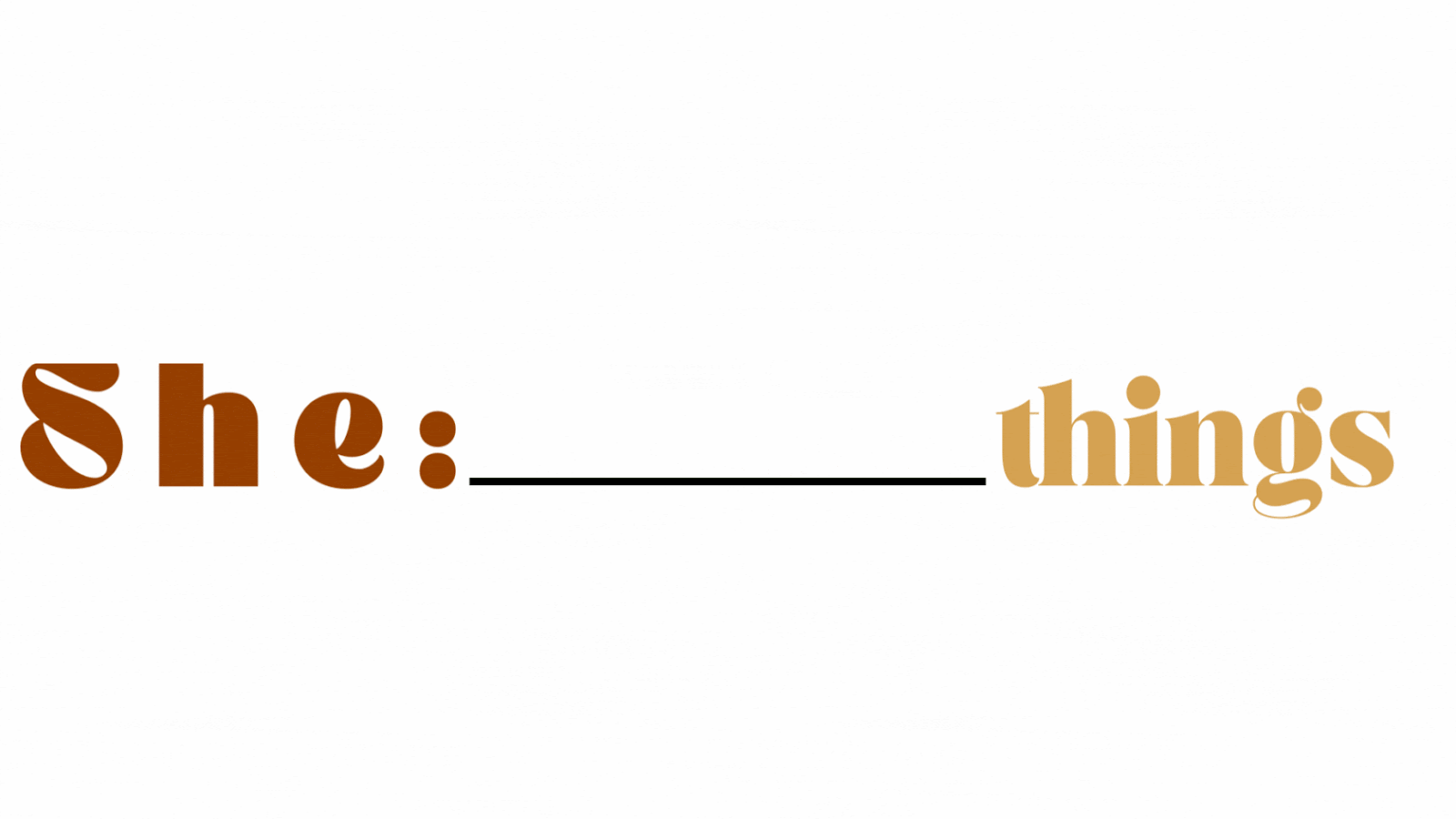
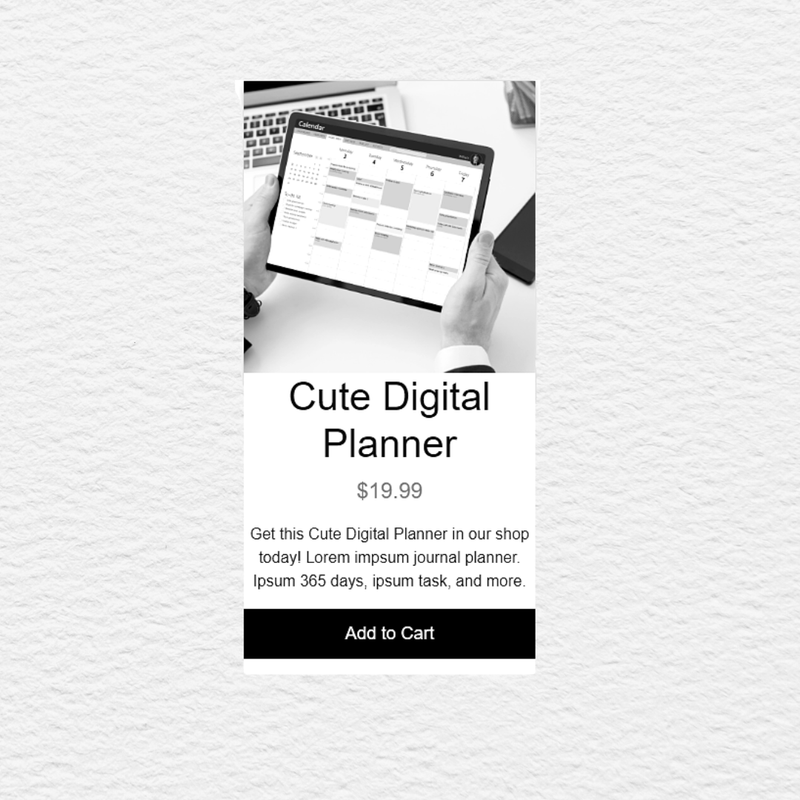
0 comments